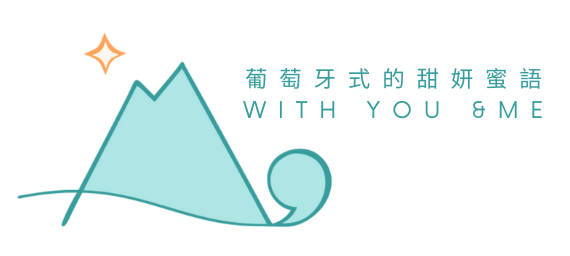【Switzerland】The Ultimate Guide to the Swiss Travel Pass – A Comprehensive Tutorial with Pictures on Booking and Using It.
This article provides an introduction on how to purchase and use the Swiss Travel Pass, the best combo ticket I have ever used in Switzerland. If you want to know how I used this pass to travel in Europe, you can refer to my record of the ‘Trip Switzerland – Three days and two nights‘
What is Swiss travel pass
This is a ticket that allows you to use almost all forms of public transportation in Switzerland, including buses, trains, and boats.
You can also visit over 500 museums for free (ticket including the Swiss Museum Pass), and purchase cable car tickets at a discounted price of around 50% off (not included).
However, this pass cannot be used by residents of Switzerland and Liechtenstein.
The biggest advantage of this pass is, in addition to including museum and city transportation tickets,
it also allows you to take the 4 famous panoramic trains (Golden Pass, Glacier Express, Saint-Gotthard Panorama Express, and Bernina Express) for free,
although you still need to pay to reserve a seat,
and most panoramic trains require a reserved seat.
The price of this pass is discounted by 30% for those under 25 years old, and you can select this option when purchasing the pass.
The pass sells start from 3 days ticket.
| 2nd class | 3 days | 4 days | 6 days | 8 days | 15 days |
| CHF 232 | CHF 281 | CHF 359 | CHF 389 | CHF 429 | |
| 1st class | 3 days | 4 days | 6 days | 8 days | 15 days |
| CHF 369 | CHF 447 | CHF 570 | CHF 617 | CHF 675 |
How to buy it online
You can buy it on klook: https://www.klook.com/en-GB/activity/11366-swiss-travel-rail-pass/?aid=36112
or from the Official website: https://shop.switzerlandtravelcentre.com/#/en/product/swissPass

After selecting the start date as the first day of your trip,
choose your preferred class(1st or 2nd),
and how many days you want the pass to be valid for.
Then, in the “Who is traveling” section, select the number of people who will be using the pass.
sometimes there could be a promotion which you can get a 5-day pass at the price of a 4-day pass.
After adding the pass to your basket, you can proceed to check out.

On this page, you need to fill in your personal information.
The information above is for contact purposes, and the electronic ticket will be sent to the email address provided.
The information below is used to verify your identity, including your first and last name, country of residence, and date of birth.
Please make sure to fill in this information accurately.
On the next page for shipping information, you do not need to provide a complete address since the ticket is an electronic file.

After completing the purchase, you will receive an email containing two links, which are your tickets.
The second link can be opened directly using Apple Wallet, and the ticket will be in electronic form that can be printed.
Reserve seats for the panoramic trains
To book seats for panoramic trains, you need to visit the official website of the Swiss national railway company (SBB).
On the website, you can check the timetable, ticket prices, and book seats for panoramic trains.
When booking seats, you will need to provide the number of your Swiss Travel Pass to confirm that you have purchased the pass.
You can also book seats on the train’s website link below, which is available 3 months in advance.
After selecting your starting and ending stations,
choose your preferred time,
veryimportant is to select “Reservation only” or “Swiss Travel Pass” for a reduction before checking out.
The panoramic trains that offer reserved seats include the Glacier Express, Bernina Express, Golden Pass, and Saint-Gotthard Panorama Express.
Free visit Museum list
you can find the free visit museum list on this website:
https://www.museumspass.ch/en/where-to-use-my-museum-pass/
Or use the website below to find if the free visit museum that is included in your Swiss Museum Pass.
https://www.museumspass.ch/museen-finden/

“Museumsname” refers to the name of the museum, but it is possible to make spelling errors.
To avoid missing any museums,
you can enter the postal code in the “PLZ” field and click “SUCHE” at the bottom,
to see if any museums in that area have partnered with Swiss Travel Pass.
Alternatively, entering the name of the city in the “Ort” field is also a good option.
How to find PLZ and Ort
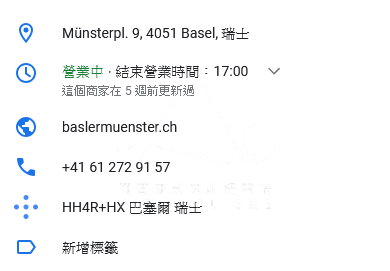
If you randomly select a store on Google Maps, you can see its address.
In this example, the address is Münsterpl. 9, 4051 Basel, Switzerland.
Therefore, you can enter 4051 in the “PLZ” field or Basel in the “Ort” field to get a list of museums in the area,
that offer free admission with Swiss Travel Pass.
For more detailed information about Swiss Travel Pass, you can visit their official website.
https://switzerlandtravelcentre.com/en/che/ticket/swiss-travel-pass